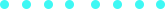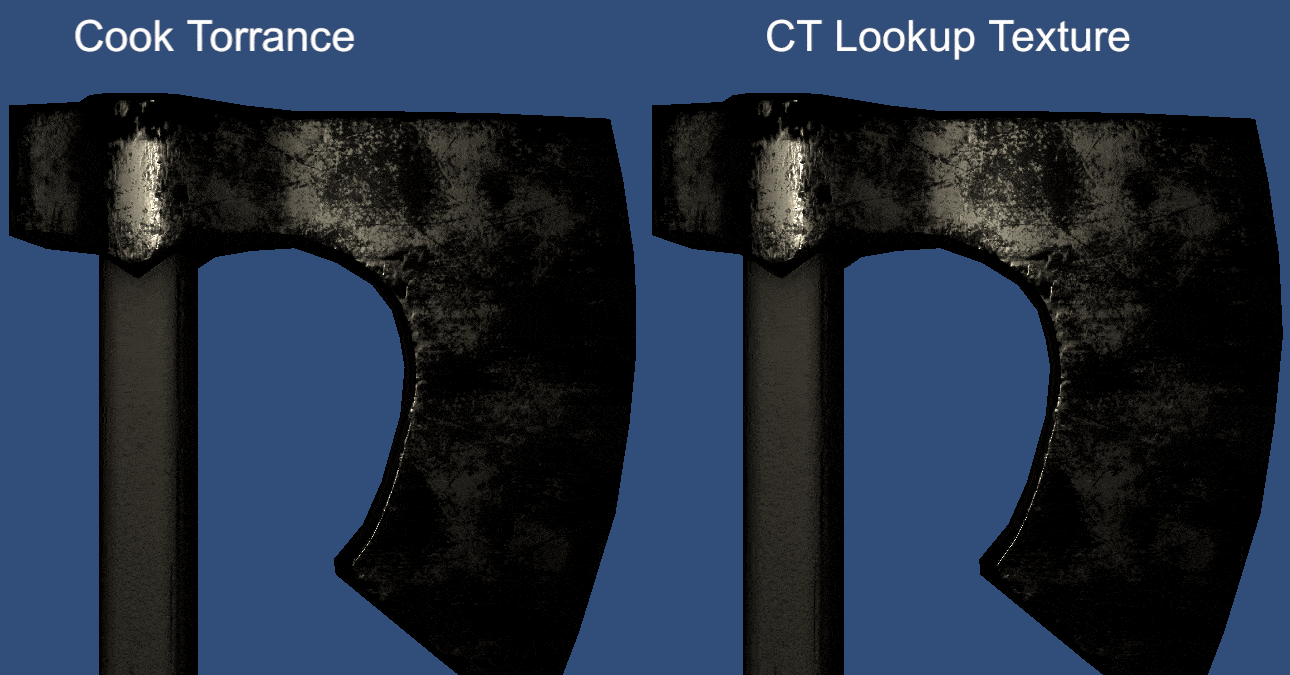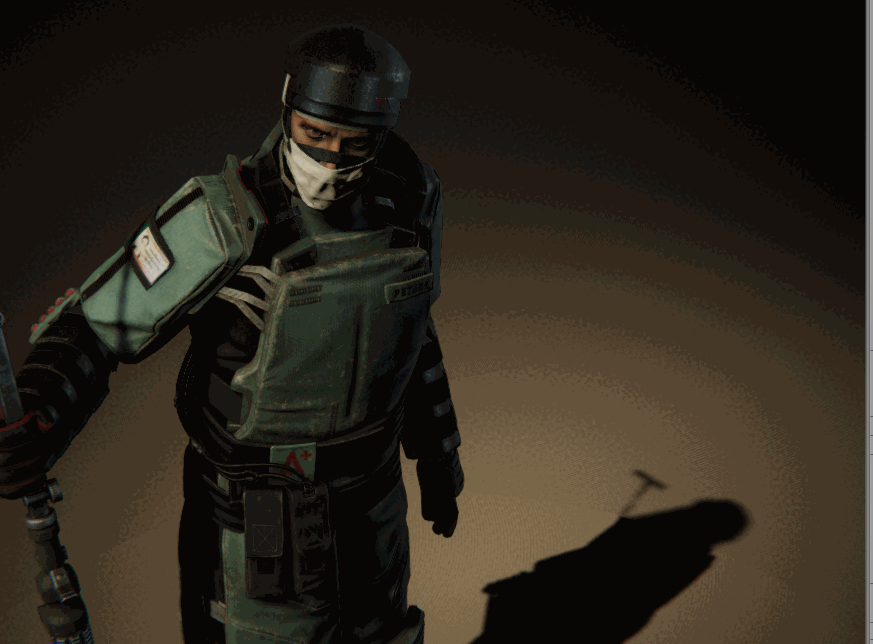
Some experiments I did last year with halftone.
I was playing with halftone in a post processing shader. The concept of halftone is basically you get the fraction part of a scaled uv, subtract from the center (0.5, 0.5) and perform a step with a given radius in order to get circular shapes (the halftone itself):
...
float2 center = float2(0.5, 0.5);
float2 newUV = frac(i.uv * float2(_Columns, _Rows)); // number of columns and rows of circles
float ht = distance(newUV, center );
ht = step(ht, _Radius);
float4 htColor = float4(ht,ht,ht, 1);
...
The difference when working with that as post processing is that your uv will be the screen coodinates normalized. In my experiments, I tried some kind of chromatic aberration where each color channel is displaced according to its intensity. I also added a noise to disturb the direction of the displacement over time. I won’t share the code because it’s a mess too experimental.
Playing with parameters

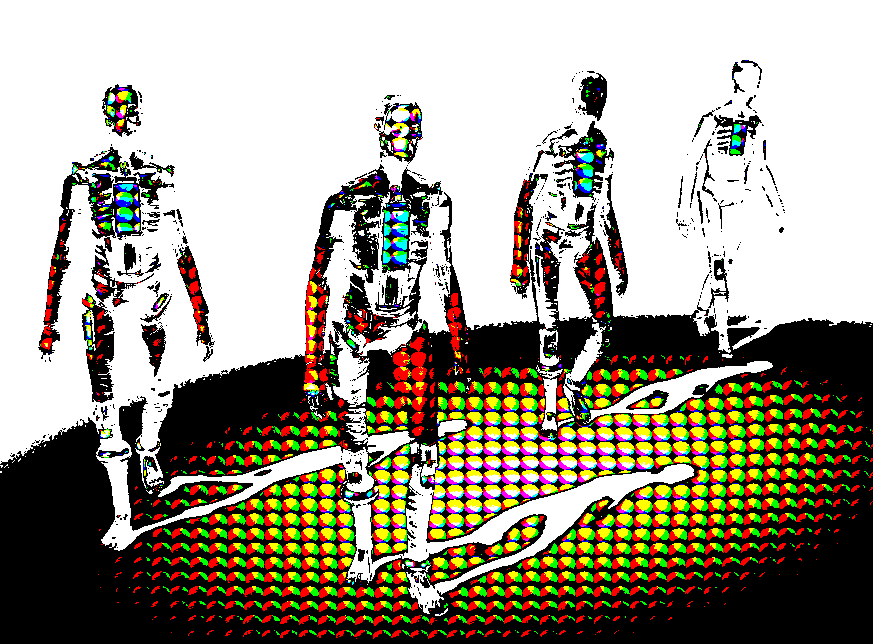
Playing with parameters
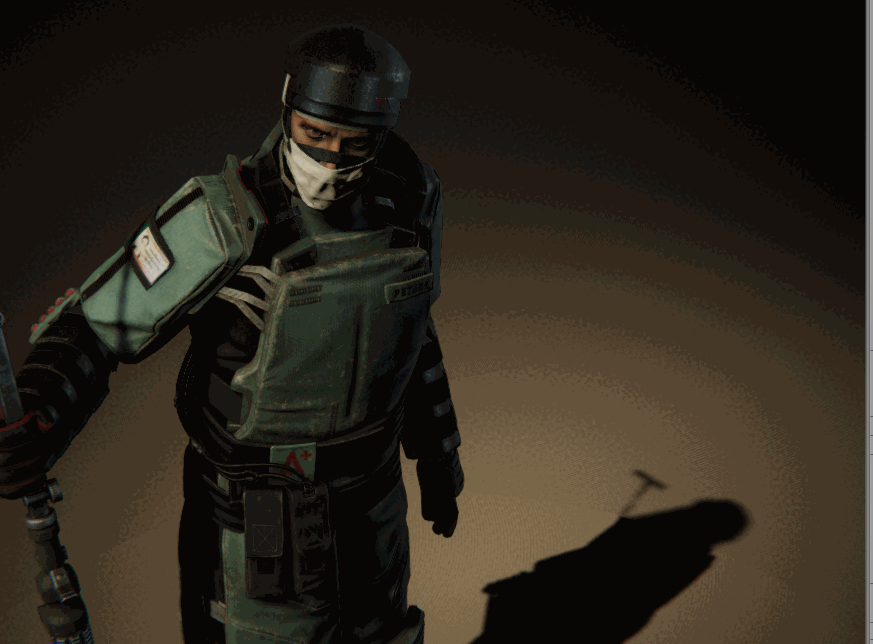
Dramatic tone